If you want to store or fetch data from any cloud to a commerce cloud, we want to do API integration i.e Commerce cloud sales cloud integration. The site is created in the commerce cloud and if you want to store form data in the sales cloud. For API integration use postman.
Postman is an application used for API testing. It is an HTTP client that tests HTTP requests, utilizing a graphical user interface, through which we obtain different types of responses that need to be subsequently validated. Follow the steps below
- Create a URL in postman.
Use a specific method and add URL and key values in the field.
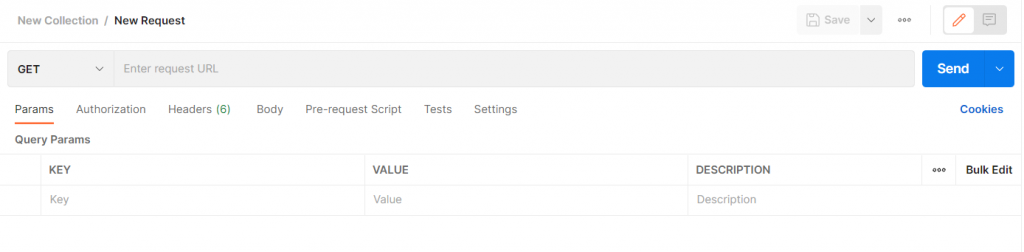
In the key-value field add grant type, username, password, client id, and client secret code.
2. Create service configuration in commerce cloud business manager.
Log in to the commerce cloud sandbox. Under the administration category select service.
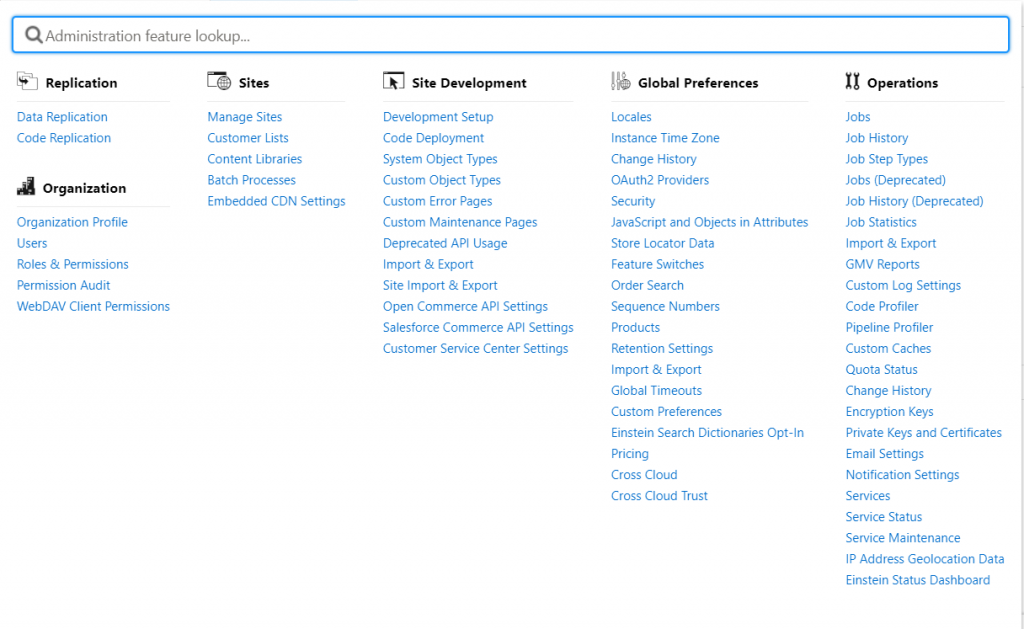
Create service credentials, service profile, and services.
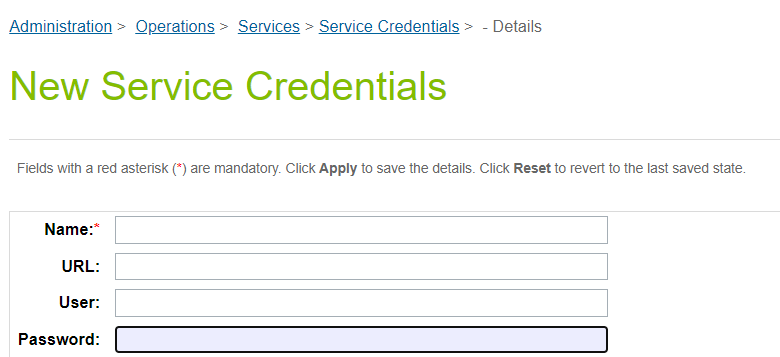
Add a name in the name field. Name: int.abc.credential. In the URL field add the URL which is provided by the postman and click save.
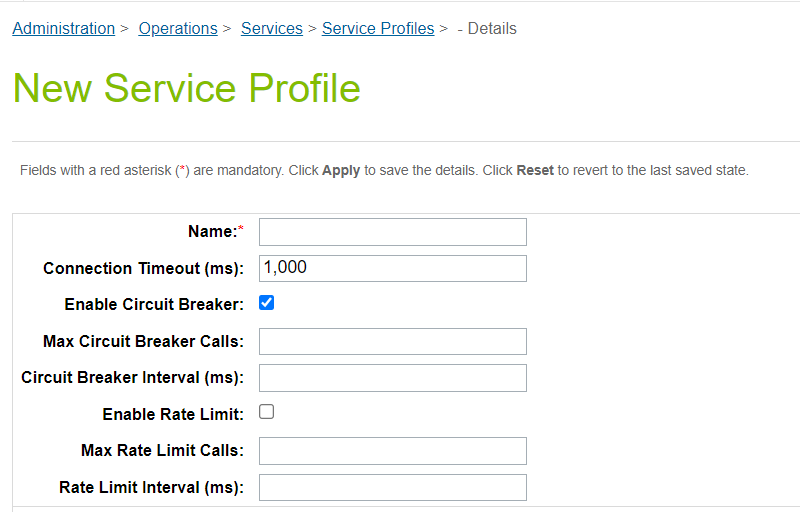
Give a name in the name field Name: int.abc.profile. Connection timeout writes 10,000ms because it is response time. Set all fields to be 0.
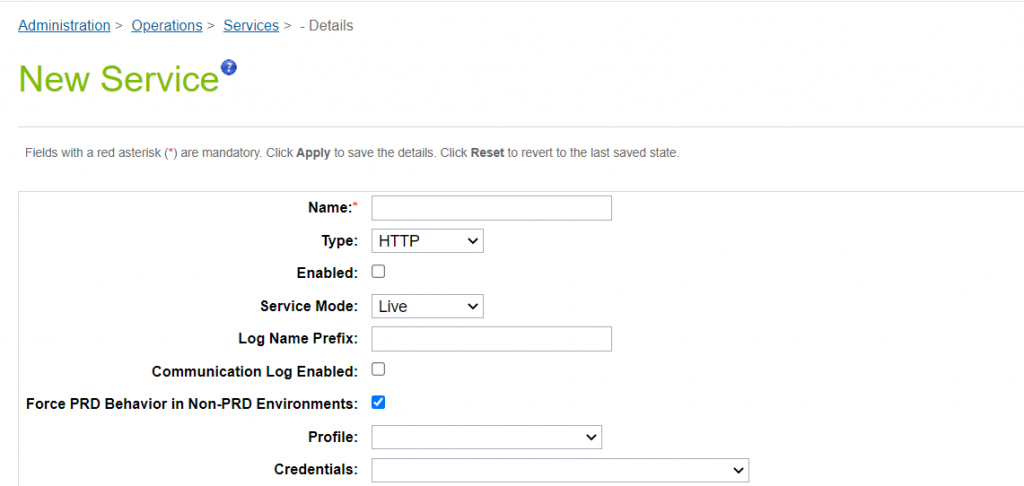
Give a name in the name field Name: int.abc.service. Use type as an HTTP method. Click to enable service. Service mode is always live. The communication log is always enabled. Select the profile that we created and also select the credentials that we created.
3. Write service, controller, and model.
To call service we have to write controller, service, and model. In the controller, we have to call service API. The following step is used to call API in the controller. var abc = abc.executeAPI();
To write service use credentials which are provided by the postman. To write credentials in service use addParam(), addHeader(). Set the request method using setRequestMethod(). Use method which is used by postman. Use logger class for logging utility.
To call created service in BM into vs code use var abc = abc.createService(name of service in BM)
- Create a service in VSCode
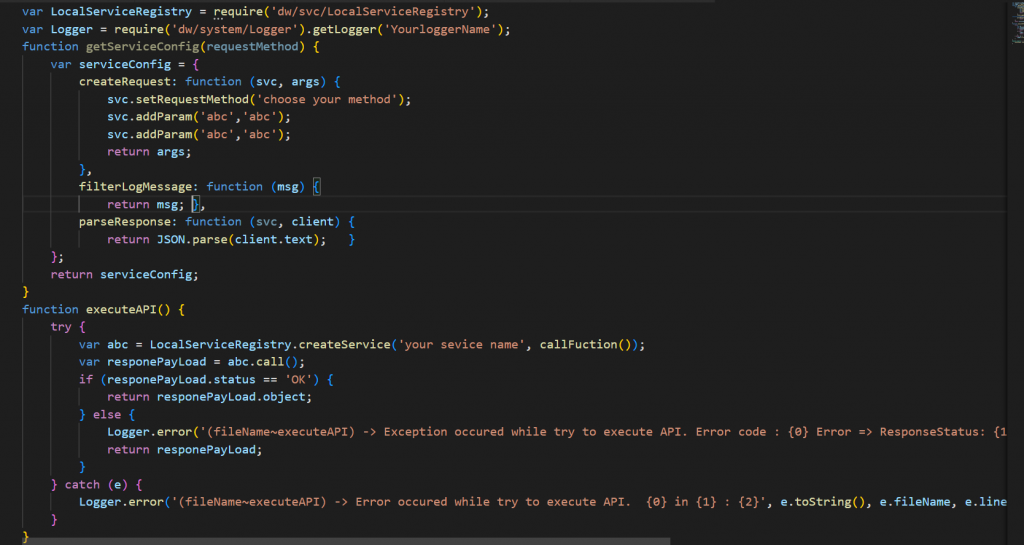
Use addParam() or addHeader() to write credentials of postman URL.
- Create a controller and call service in the controller
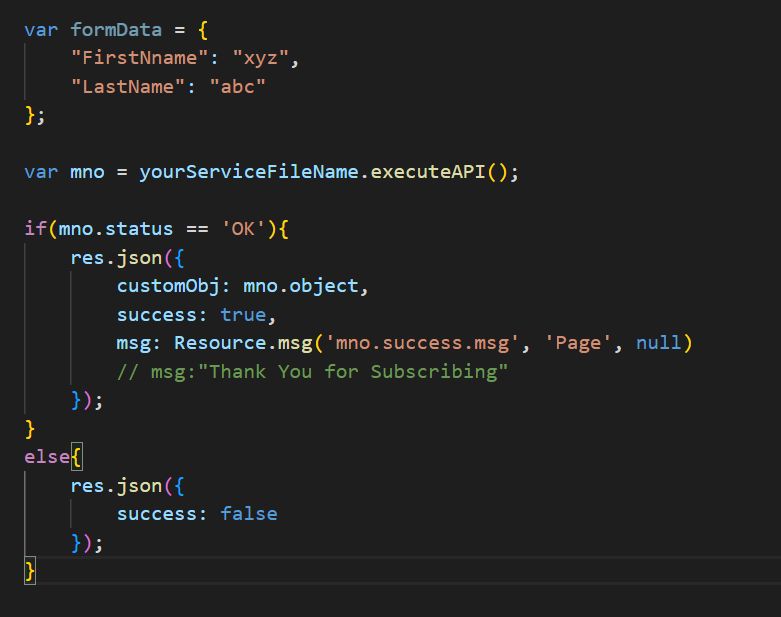
In formData write the data that you want to send.
Follow the above step for integration.
WRAP UP:
Now, If we want to integrate the commerce cloud with the sales cloud then the above steps must be followed. The final result is lead created in the sales cloud.
I hope, this blog is helpful for you to integrate two clouds.
Thanks for Reading SFCC developers.
