We all know SFCC is a platform that provides a seamless unified e-Commerce experience to inspire a personalized shopping journey for every customer across all commerce channels: web, mobile, social, store, and more.
It is a very seamless experience for creating an e-Commerce site & with it. SFCC also provides some inbuilt features like the product, categories, Champaign, price book &, etc . with this we can create our e-commerce website easily. but there is always competition in the industry for future growth & customization.
To fulfill this requirement SFCC has introduced us to a feature called Custom Attribute & Custom Objects. This feature will help us create customization inside inbuild system objects & also create a whole new feature.
custom Attribute in Sfcc
Let’s start with an example, if we want to add Header & Description inside Home Banner regarding the product, in this scenario we can use custom attributes. & key point of this is. Administrators can also change the Heading & Details without getting help from the developer or with the help of the Business Manager. You can change it with simple clicks as well
Steps to create a custom attribute
Select Administration > Site Development > System Object Types > Attribute Definations > New
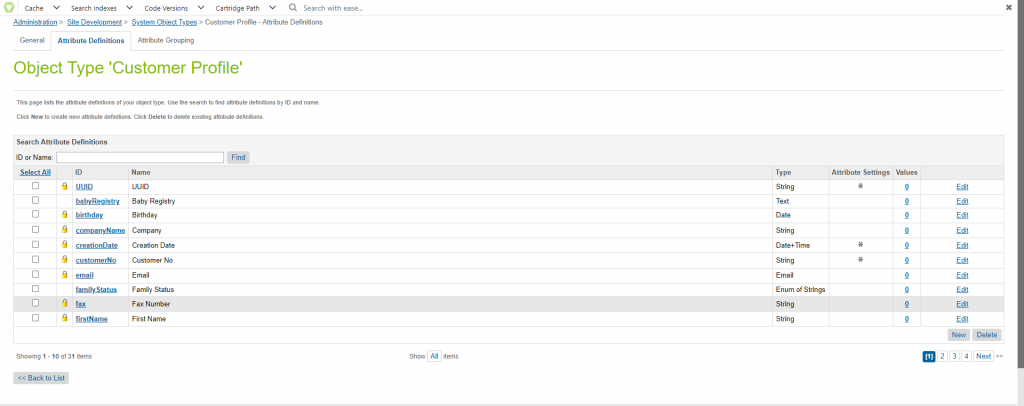
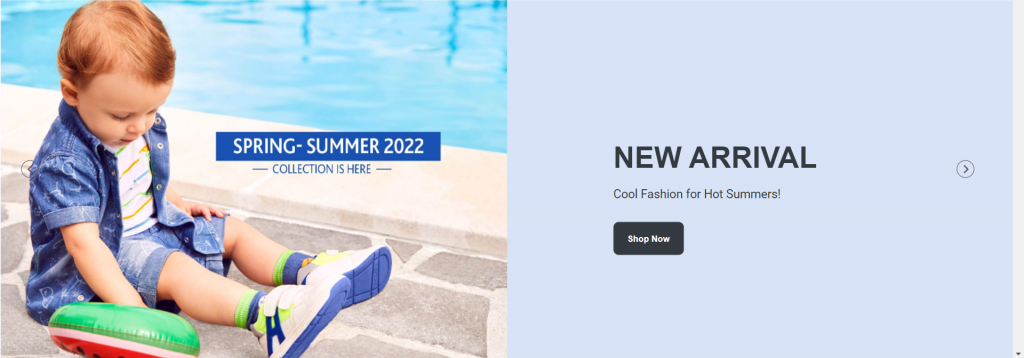
custom object in sfcc
Sometimes, we have to build out-of-the-box functionality that the SFCC can not provide. Well, in that case, we can use custom objects to complete that functionality.
For example Payment Integration, we need to create a custom object where we can store details regarding payment that holds mandatory parameters that we can use while payment processing.
steps to create a custom object in sfcc
Select Administration > Site Development > Custom Object Types > New
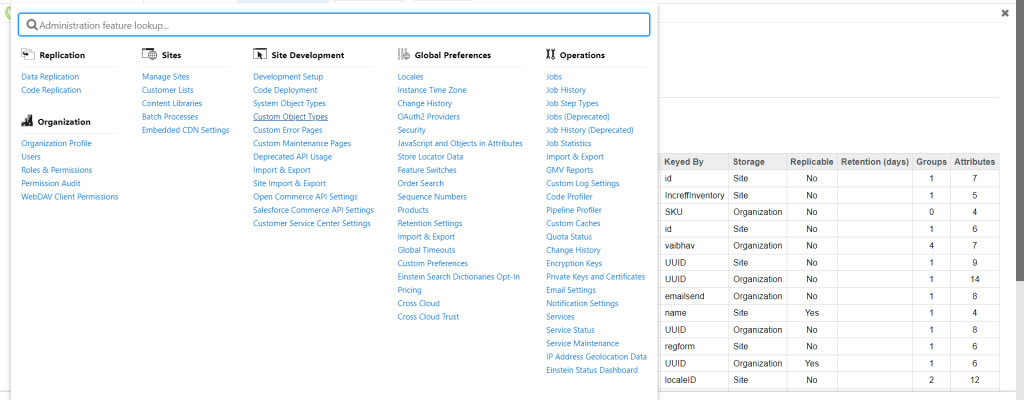
In this article, we learned about SFCC Custom Objects and Custom Attributes. Also, we have seen the steps that require creating Custom Objects & Attributes in SFCC in a seamless manner.
Tip – Use system objects instead of custom objects whenever possible to make it easier to upgrade to the latest reference architecture and eliminate unnecessary customization.
Hopefully, this will help you.
