Every one of us in the e-commerce industry knows the hassle of attracting website traffic. a survey of e-commerce website customers revealed that most of the site traffic, sales, and conversions come via non-paid search results like Google. Google is deeply merged in the behavior of the shoppers. Google is responsible for 76% of all desktop and 94% of all mobile search traffic, followed by Yahoo and Bing. Salesforce commerce cloud (SFCC) is a powerful eCommerce platform in the market which enable the retailer to build a search strategy to improvise ranking in search engines to boost your ranking and sales. salesforce commerce cloud assists you in generating new clicks by ranking them higher in search engines. That is why SFCC is a better solution in a retail section.
Benefits of using Salesforce Commerce Cloud(SFCC) SEO:
- Improvises your online traffic
- Improvises ranking of your business in search engines
- Improvises your conversion rate by providing targeted customers
- Helps you create an URL that is SEO friendly
Important Features of SFCC to improvise your SEO:
Using Custom URL Rules: SFCC allows you to set SEO Friendly URL that is easy to remember and unique. we can use Business Manager’s URL module to define how you want your category, brand, and product details page URLs to resolve. you are allowed to set URLs with the different variables as per your product and catalog with this platform. SFCC will automatically redirect you to your preferred format from its native structure.
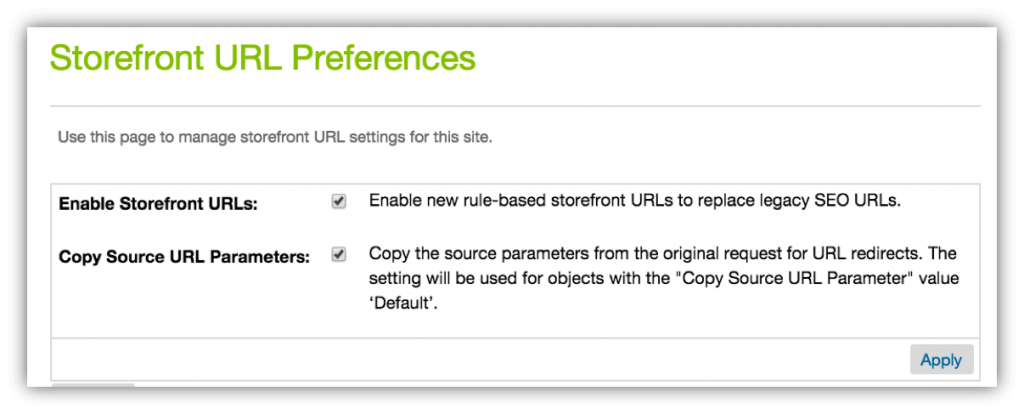
Using file compression: Speed and loading of the website is a major factor in terms of SEO. to improvise speed and efficiency the first thing to do is compress HTML, CSS, and javascript files. it removes unnecessary white spaces which ultimately helps the page load faster. using this method you can ensure a better load time for your website. But it does not always fix the problem. make sure you test them in staging before deploying them to your production site. We can use PageSpeed Insights to test your website’s load time.
Custom Metadata: It is obvious to have a customized title tag and meta description for all the pages. but SFCC takes it further and provides rule-based meta tags which provide search engine crawlers with even more unique data.
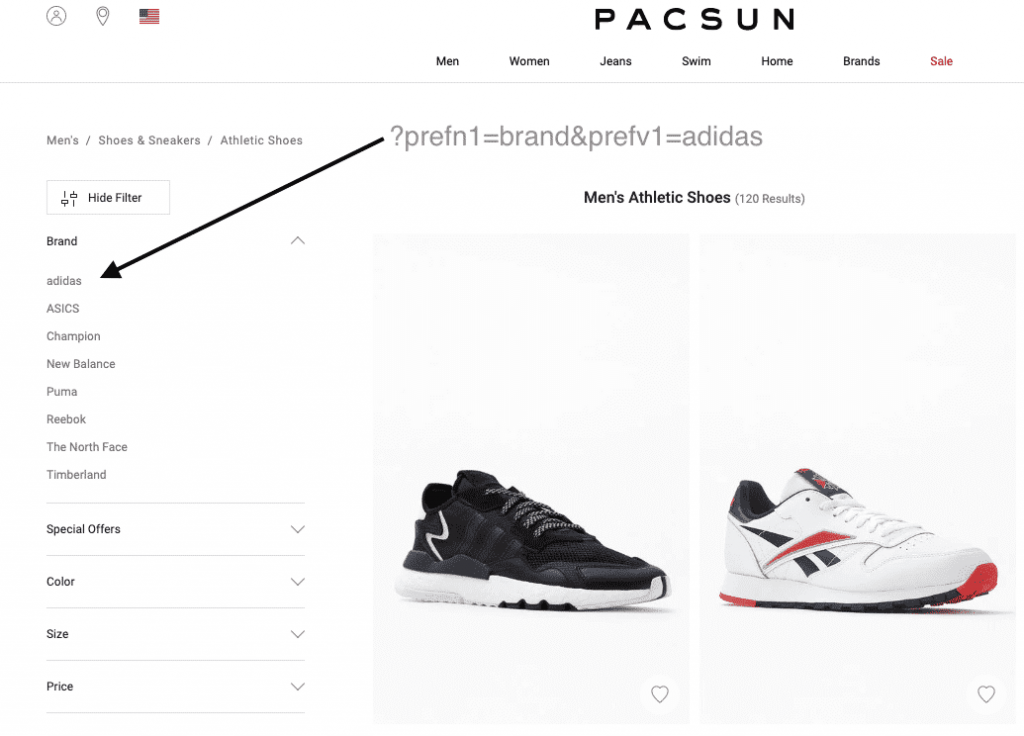
In the above example, each link creates a new URL like the above example. rule-based meta tags give you the luxury to define a new title with the attribute name. in the above example, it is Adidas. It also provides a new description. This way you can create more indexable URLs and have a unique meta for google.
Internal Linking: Internal linking helps Google bots easily reach or discover your deeply hidden content and product details. generally, you can find internal links on the header and footer part. you will also find it in image links. on the product details page, you should link to brand pages and category pages through long-form descriptions.
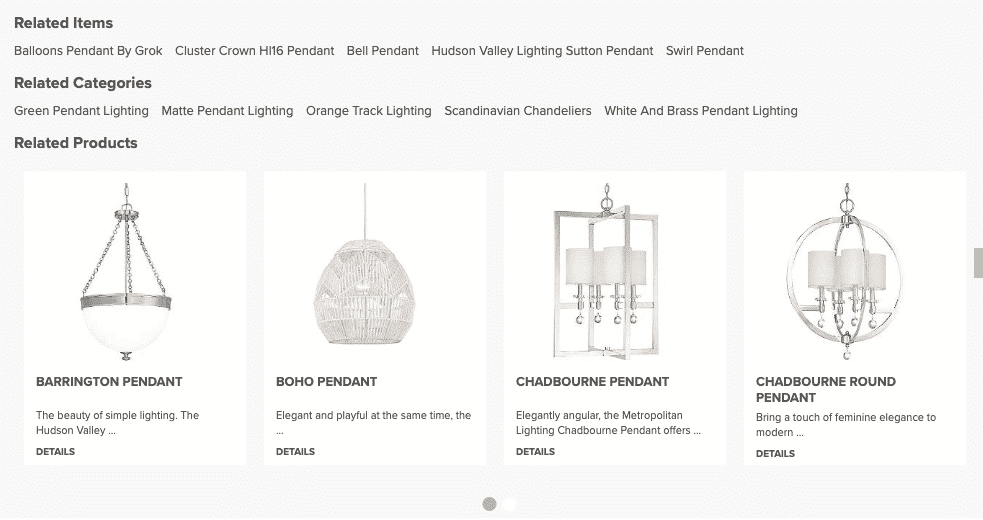
Salesforce Commerce Cloud has a broad scope of customization compared to other CMS platforms, it lets them scale significantly in line with the business requirement, no wonder that many large companies have opted for Salesforce Commerce Cloud.
