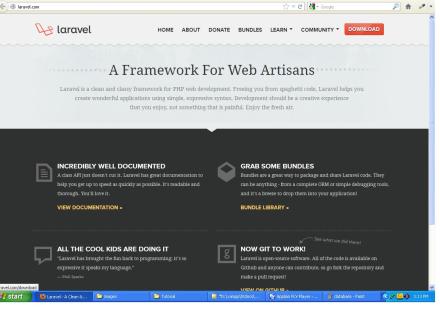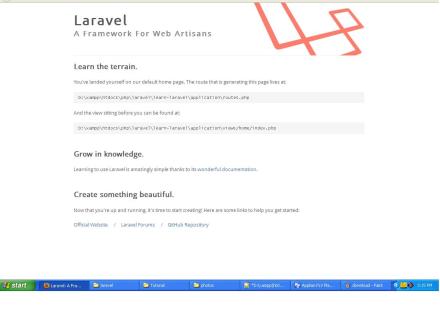What is Laravel ?
Laravel is a free, open source PHP web application framework, designed for the development of model–view–controller (MVC) web applications. Laravel is released under the MIT license, with its source code hosted on GitHub.
Tutorial Details
Name : Laravel – PHP Framework
Type : PHP Framewrok
Language : PHP
Level : Beginner
Estimated Time : 40 Minuets
Comments : Next generation PHP Framework
Hello,
Today I am going to introduce a new PHP Framework called Laravel. It’s a young PHP framework. Before starting this tuts, lets go to know why you have to learn framework?
Yes, definitely, there is so much PHP framework (like zend, cake, codeigintor, yii etc.) available. But why need new framework? There are some difference between conventional framework and LARAVEL.
WHY YOU LEARN?
1. Very Light framework
2. Powerful and Flexible
3. Elegance and Simplicity
4. Programming (i.e. framework) doesn’t have painful
5. Well decorated Documents.
6. No need to configure
7. CURD & PHP template system support
8. Migration System
9. and more…
History and Author:
It’s developed in April 2011 by Taylor Otwell. He is Software Engineer at UserScape, where he works on the next generation of HelpSpot. Previously, he developed Microsoft .NET solutions for one of the largest freight carriers in the nation.
Well, if some interest has grown in your mind to know more about the LARAVEL, then let’s go to know more about this.
Requirements:
1. Localhost (WAMP/XAMPP/MAMP etc.)
2. PHP 5.3
3. MySql
Let’s go to start our Journey…
1. Go to Laravel website [www.laravel.com]
2. Click download and download the latest version of laravel
3. Extract this zip into your web root. Currently I am using XAMPP in windows. For xampp, go to xampp/htdocs/ and I have created a new folder called ‘laravel‘. After then, I copied all the file and folder from extracted zip and paste into laravel folder. So, my directory is now like this- ‘http://localhost/laravel/‘
4. Now, go to browser and type your laravel directory to access. Our url should be http://localhost/laravel and finally type the public folder after that. The url like http://localhost/laravel/public/. Oky, now you are seeing your first laravel application home page.
5. Our application is almost done. To ensure more security, then we have to set the application key. For this, go to your laravel directory and find the applicaiton/config/application.php. Open this file and find the ‘key’ => ‘YourSecretKeyGoesHere!‘ line. Its a 32 hashing security key. You can generate any random key by yourself.
6. Now browse your application laravel and you may seeing some error in your apps. OK, its a common problem for all, Now, clear your browser history and cookies. After doing this, browse again. I think, it’s working properly now.
7. Some other configuration can be, but I think it is no needed for now. So, save this file.
Now 1 thing is left. Database configuration. Lets, go to for this-
1. Go to your laravel directory and open this file ‘application/config/database.php’ for database configuration.
2. After open this file, find out the ‘default’ => ‘mysql’, I am going to use mysql database so that I am keeping this data.
3. Now find out the below link for database configuration.
‘mysql’ => array(
‘driver’ => ‘mysql’,
‘host’ => ‘localhost’,
‘database’ => ‘database’,
‘username’ => ‘root’,
‘password’ => ”,
‘charset’ => ‘utf8′,
‘prefix’ => ”,
),
And then set your host name. Create a database entitled ‘laravel‘ by using browser. Then put the database name and save the file.
Oky, now you have completed your first laravel configuration into your localhost. That’s the best way to configure laravel framework into your server.